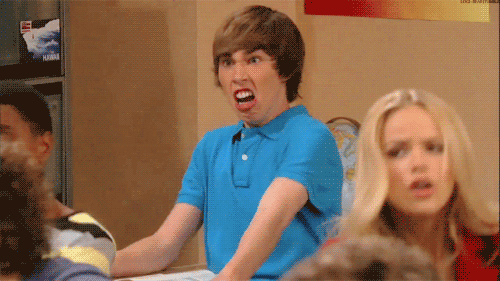I have taught high school English Language Arts for 15 years beginning in 1999. At that time, I had a desktop computer and the high school I worked for had one computer lab with ten computers. The most engaging activity incorporated into teaching literacy at that time in my classroom was gaming. I had games for everything: vocabulary (Race to the Chalkboard Challenge), sentence building (Grammar Gladiators), and comprehension (Sherlock Search). I can't even begin to imagine the amount of construction paper, chalk, markers, and tape I went through in the beginning of my career. I knew those games were engaging my students, and based on my test scores, I knew my students were learning. I also knew looking at how many of my classroom library books were getting checked out that my students were getting more and more excited about reading. My point: my students were engaged; therefore, they were learning and literacy increased. One important note: Only two of my students out of all of my class periods had a computer at home. Students weren't used to having technology in their lives; consequently, technology was seen as a novelty not a necessity. We rarely used that computer lab then. Ok, fast forward...
Three years ago I made the transition from a traditional brick-and-mortar teacher to an online learning teacher. Technology is my life. This year I am the Instructional and Curriculum Specialist for all of Online Learning (Kindergarten through 12th grade) for my entire district (over 40,000 students). Technology is my life. I interact with students through a plethora of technology every day. Technology is a student's life today. There is great power in technology for student literacy.
Maya Angelou said,
We as educators have to make sure we are "doing better" at impacting student literacy with technology in a positive and productive manner. Simply allowing students to use a cell phone to conduct basic internet searches in a classroom is not the answer. Allowing students to submit essays using text language is not the answer. Unmonitored use of technology in a classroom resulting in inappropriate web site navigation is not the answer. This is when technology is hurting student literacy.
On the other hand, when the power of technology is harnessed in a positive manner, student literacy can be improved in ways beyond our imagination. I have seen it happen in my own students. I had a student last year who let it be known quite early on that he had no intention of reading anything in my English course because he could just find a YouTube video to watch about it instead. My response: Great! No really, I was ok with it. I wanted him to use the technology at his disposal to become engaged with the topic even if he wasn't reading it in a traditional manner. I then used his comfort level with YouTube to encourage him to create his own video book report about what he saw. By having him take ownership of his learning and transform that information he learned into a creation of his choice, he was empowered through technology to increase his learning. Interestingly, after the first couple of projects, I was able to convince him to add a transcript of his video so that students with no audio capabilities or students with hearing disorders could still enjoy his work. After a year of slowly increasing his writing and reading of static text as well as utilizing his knowledge of technology productively, he produced a final project based on a novel that knocked my socks off. His reading scores on the state assessment increased by two complete levels! I asked him how felt about his literacy skills at the end of the year, and he said he never knew he could use his love of technology to increase his own literacy skills. I pointed out that he really could have his cake and eat it too! Isn't that what using technology in an effective manner is all about?! Student literacy and technology can work together to produce awesome results!